
Fitbit has unveiled a brand new goal called Active Zone Minutes, and it’s coming to many of Fitbit's fitness trackers and smartwatches.
Fitbit Active Zone Minutes are a super-charged new goal, introduced on the Fitbit Charge 4, which uses your personalized heart rate data to ensure you’re moving properly.
No more meandering down to the shops and smashing your goals, because Active Zone Minutes are here to make sure your heart’s pumping.
But getting Zone Minutes might be easier than you think.
We chatted to Megan Ritter-Lluncor from Fitbit, to guide us through everything you need to know about AZM.
What is Active Zone Minutes?
Wareable
Active Zone Minutes have replaced Active Minutes on the Fitbit Charge 4. Unlike Active Minutes, Zone Minutes are awarded based on your heart rate.
"Active Zone Minutes are good for anyone wanting to meet guidelines from the World Health Organization, the American Heart Association and various global bodies that recommend 150 minutes or 75 vigorous minutes of exercise per week," explained Megan Ritter-Lluncor.
To get an Active Zone Minute you need to elevate your heart rate into the fat-burn zone. One minute gets you one minute towards your goal. However, if you get it higher than that, into Cardio or Peak heart rate zones, you get double points. That means for every one minute of higher heart rate activity, you’ll add two minutes towards your goal.
"It makes heart rate zone training, a bit more accessible because now we have the alerts while you're exercising. It kind of takes the guesswork out like you don't have to do any math and figure out what your results are," said Ritter-Lluncor.
What devices will Active Zone Minutes be used on?
AZM debuted on the Fitbit Charge 4 in 2020, and is now a core metric on all current Fitbit wearables – including the Inspire 3.
You can read out guide to the best Fitbit devices from our reviews here.
Active Zones Minutes are also tracked on the Google Pixel Watch, which uses Fitbit activity tracking.
What’s the difference between Active Zone Minutes and Active Minutes?
Previously, to get Active Minutes you would need to be up and about for ten minutes before you started getting credit for your exercise. But that’s different now with Active Zone Minutes, which gives you credit immediately.
“Active Zone Minutes doesn't require you to be active for 10 minutes at a time,” said Megan Ritter-Lluncor.
“So you can earn a few Active Zone Minutes here and there, like, let's say you run up some stairs for five minutes. You'll get probably 10 actives zone minutes for that time because you're probably going to get the 2X multiplier,” she continued.
“I walked for work and it's about a 20-minute walk. I would usually get about 18 Active Minutes, but when I was testing the new device Charge 4, I noticed I'm not getting any Zone Minutes. But that was because my walk pace is not enough to push me into that fat burning zone."
So are Active Zone Minutes harder to achieve?
Wareable
Many people will see that they’re not getting the same credit of Active Zone Minutes than they did for the simple Active Minutes metric. But that doesn’t necessarily mean that AZM are harder to achieve.
That’s because of how AZM is worked out.
AZM is time spent in each heart rate zone, but those are not set the same for everyone. Fitbit uses the Karvonen calculation of 220 minus your age to work out HR Max.
They then calculate HR Max minus resting heart rate to figure out your heart rate reserve.
“We use that heart rate reserve to kind of see how much you need to get your heart rate up to be in certain zones. So then what will be is your resting heart rate plus 40% times the heart rate reserve that's to get into fat burn. Cardio is 60% and peak is 85%,” Ritter-Lluncor explained.
So why does that matter? Well, because your heart rate zones are calculated in this way, as you get fitter, you’ll find you will need to do more to trigger Active Zone Minutes.
“For some people whose resting heart rate is a little higher, they may see very similar levels active minutes and active zone minutes. It totally just depends on the user,” Megan said.
How to view and change Active Zone Minutes goal
Wareable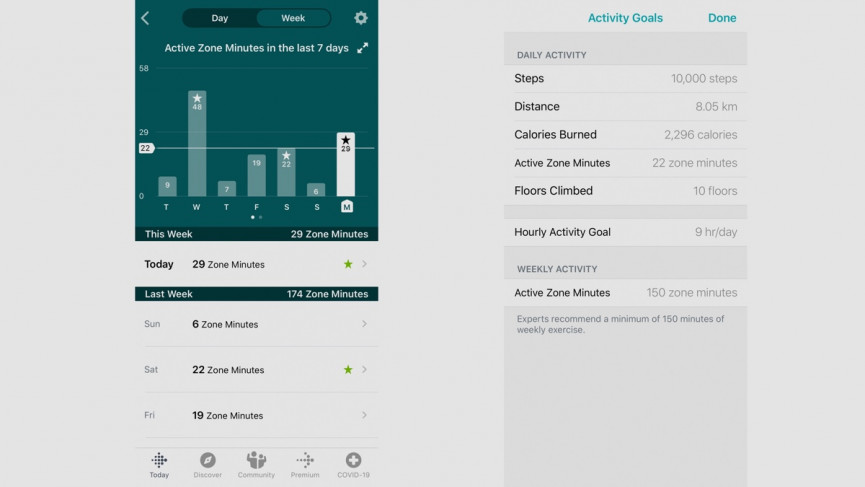
As explained the goal for Active Zone Minutes is 150 minutes per week, based on WHO and AHA guidelines.
However, on the Fitbit Charge 4, that is also displayed as 22 minutes per day. It's up to the user, however, if you want to gun for a daily goal or a weekly one.
The good news is you can set different Active Zone Minute goals. And they don't have to correlate whatsoever. That means you could set a low daily target, and a high weekly one if you're likely to smash your active minutes in a few longer sessions. Likewise, you might find it easier to just do 22 mins every single day – which is the current default.
To view your Active Minute progress on the wrist just cycle through until you see the Active Minute logo.
1. In the Fitbit app you need to go to the Dashboard and tap the Active Zone Minutes icon.
2. You can see your daily progress towards your daily goal.
3. Slide the tab over by tapping to change from daily to weekly view
4. You can change the goals by tapping the tog icon in the top corner
5. You can type in your daily and weekly Active Zone Minutes target.
Check our full guide on how to change your Fitbit goals.
How we test
