
Garmin Connect Badges are a great way of keeping track of your biggest health and fitness accomplishments.
Whether that's completing your very first 5K run or consistently hitting your step goal over a month, there's likely to be a hexagon-shaped virtual badge waiting for you in the Garmin Connect app.
If it sounds a lot like Fitbit badges, that's because Garmin's badges work in a very similar way.
If you have a Garmin fitness tracker like the Vivosmart 5 or a sporty watch like the Venu 2 or the Fenix 7 and you use Garmin's Connect app, then you'll be able to get in on the action.
Essential reading: Buying the best Garmin watch for you
If you want to know where you can find those Garmin badges, or you're eager to go after the most difficult badges available, we've covered it all below.
How to earn Garmin badges
If you want to pick up a badge, there are a number of ways you can do that. For starters, you don't have to be super sporty. Garmin currently offers badges for running, cycling, strength workouts, yoga, step counts, activity, health and simply using certain Garmin Connect features like creating a workout.
Most of these badges can be earned at any time, and there are many badges that are repeatable, too. So, if you nabbed the marathon one, doing another 26.2-mile run should get you some more points (more on that in a moment). Garmin has also introduced badges that can only be earned at a limited time, like when you log an activity on New Year's Eve or on Global Running Day.
With these badges, you can earn points that help you level up in Garmin Connect. What do those points earn you? Ultimate bragging rights with your fellow Garmin Connect users, of course - but they also should serve to give you another motivational push to stay active and healthy.
Number of Garmin badges to unlock
So how many badges are there? Garmin hasn't officially stated this, but, on our count, it's well over 100. Garmin has been adding new badges to the list in recent times, too, including more for indoor training, so don't be surprised to see that number grow in the future.
How to find Garmin badges
Wareable
There are two ways to view Garmin Connect Badges - in the smartphone version of the app or the web app. Unfortunately, you can't view these badges on any Garmin wearables themselves, but maybe that'll change for future watches and trackers.
If you use the Garmin Connect smartphone app, the quickest way to find them is to do the following:
1. Open the Garmin Connect app on your phone and tap My Day (bottom left-hand of the screen).
2. Once in the My Day screen, look for your avatar at the top of the screen (it might be an icon with three rings if you haven't added a picture) and tap to open up your profile.
3. Under Activity you'll be to tap on All Badges to get to the list.
For Garmin Connect web users, here's what you need to do to access those badges:
1. Go to connect.garmin.com and sign in with your login details.
2. In the menu bar on the left-hand side of the screen, you'll see a tab for Badges. Click it to see a list of your badges earned and the ones that are still available, which we will get into next.
How do you see Garmin Badges earned?
Wareable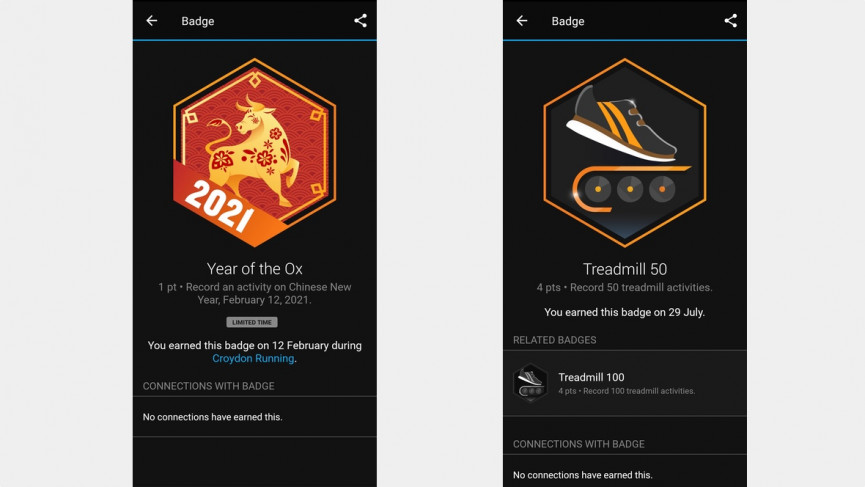
This one is pretty self-explanatory. The badges that are illuminated in Connect are the ones you've managed to unlock.
If you click on these badges you can reveal more details about what you did to get the badge, when it happened and related badges you may also be interested in. You can see whether your Garmin connections have unlocked the badge, as well.
Garmin Badges available
Wareable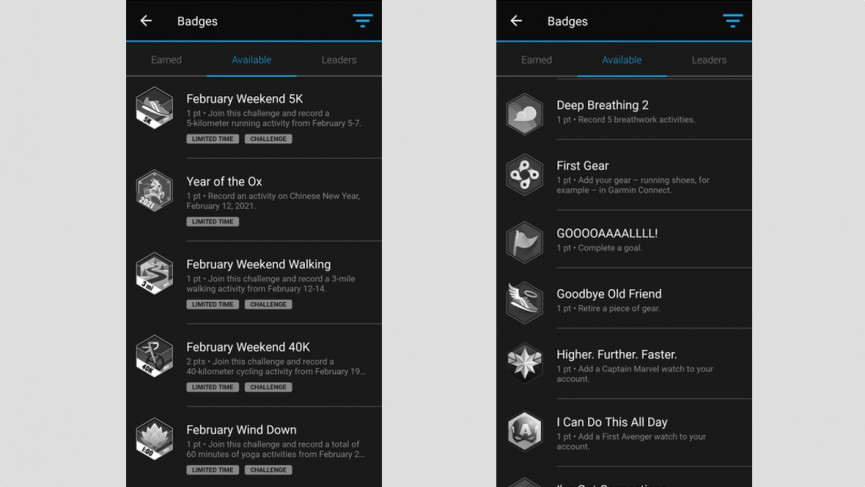
If you want to know what badges are still up for grabs, look for the black and white ones. Each badge will tell you what you need to do to unlock them, and how long you have to earn them and you can even see if any of your connections have earned the badge already.
The website e7andy.se has done a really good job of collecting all the Garmin Badges and explanations in one place, and we're not going to repeat their hard work – so head there if you want to see every Garmin badge available.
Read this: Understanding your running watch stats
The toughest Garmin badges to earn
We know there are competitive people out there that are only interested in getting hold of the most difficult badges. The best way to find out what these are is to use the badge search filter.
In the Garmin Connect phone app, you need to look for the icon in the top right-hand corner of your profile page. On the web app, those filters are just above the list of badges.
Here, you can filter by badge type (activities, running, cycling, challenges, steps, Garmin Connect features and health). You can also filter by badge points. It's 1 point for an easy badge and 8 points for the hardest. Here's a list of some of the 8 pointers:
- 60-Day Goal-Getter - Hit your daily step goals 60 days in a row
- 100-Mile Ride - Ride 100 miles in a single activity
- 100K ultra - Run 100km in a single activity
- Indoor 4-Hour Ride - Record a 4-hour indoor cycling activity
- 50-mile ultra - Run 50 miles in a single activity
- 50K Ultra - Run 50km in a single activity
- Insanity - Run 100 miles in a single activity
- Marathon - Run a marathon in a single activity
- Intense 300 - Log 300 intensity minutes in a single activity
Indoor workout Garmin badges
Wareable
During the pandemic, with many people completing their workouts from home, Garmin decided to launch a bunch of new badges for indoor activities.
And for those who are still jumping on the Peloton bike or doing some home yoga, there are now tons of badges to collect.
- Treadmill - 10K run on the treadmill
- Strength - 100 strength activities
- HIIT - 25 HIIT activities
- Walking - 5 walking activities
- Pilates - 200 Pilates activities
- Indoor cycling - 20 miles on the bike
- Zen Master - Record 100 yoga activities
- Breathwork - Record 5 activities
The Connections Leaderboard
Wareable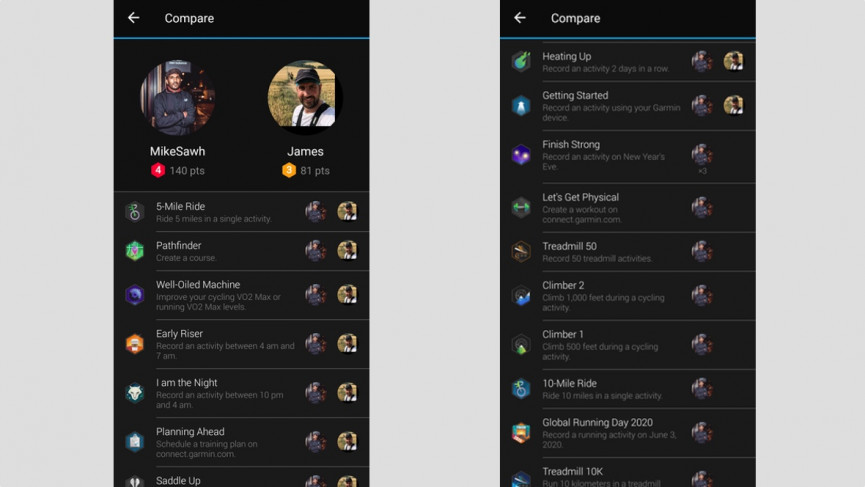
We've spoken about how these badges will earn you points and these ultimately contribute towards a score that is displayed in your Connections Leaderboard.
This leaderboard includes all Garmin users that you are friends with. If you click on their names, you'll be able to view the badges they've earned in comparison and the ones where you or they need to play catch up.
How we test
