
One of the best features of the Apple Watch is Apple Pay. It enables you to make contactless payments straight from the wrist quickly and securely.
More places are now taking contactless, from public transport networks to shops and bars. It's pretty much standard across Europe and the US is widespread too.
It's one of the key benefits of the Apple Watch, and a tangible wearable tech feature that everyone can use and enjoy. And as a result, it's no surprise that we've seen equivalents from Google, Fitbit and Garmin all develop and take shape over the course of the past year.
But how do you set up Apple Pay, and where on Earth can you pay with it?
Well, fear not. If you want to know which stores will let you tap and pay with your watch, as well as the restrictions in your territory, read on below.
How to set up Apple Pay on Apple Watch
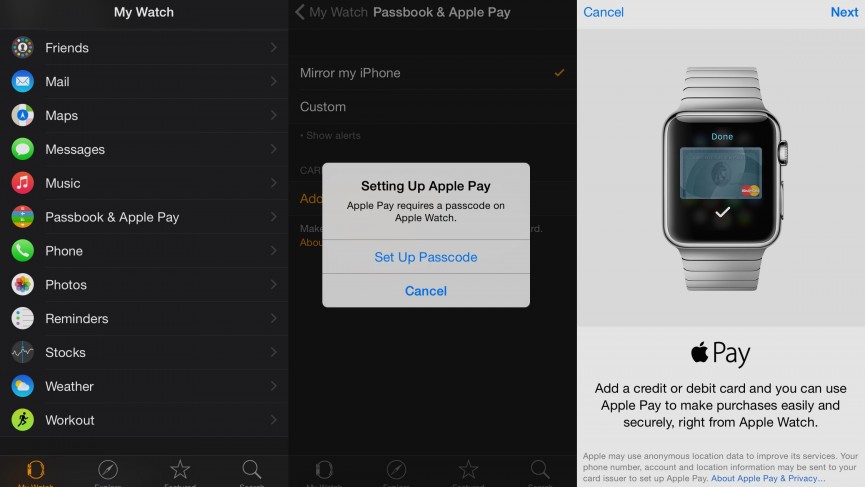
If you're an Apple Watch and iPhone user, it may surprise you to know that the two devices work independently of each other, when it comes to Apple Pay.
Despite the symbiotic nature of the two devices, they use individual and unlinked Passbook apps, which means you can use two separate cards. It also means you can pay for stuff without your iPhone present, which is great news if you're out for a run, or nipping to the shop for some milk.
The process is exactly the same. On the Apple Watch app (on your iPhone) you need to fire up the Wallet & Apple Pay app. You can then choose to Add Credit or Debit card. If you want to set up on your iPhone, you do this through the Wallet app on your handset.
If you haven't set up a passcode on the Apple Watch, you will be prompted to do this. Apple Pay won't work without it, so that would-be thieves can't make payments from your smartwatch.
Once that's all set up, the process is fairly straightforward. You scan your card using your phone's camera, then update any missing information.
Once you finish, you'll be sent an email or SMS with a verification code – which you need to enter into the phone app. Once verified, a confirmation that you're ready to go will pop up on the Apple Watch.
How do I use Apple Pay on Apple Watch?

Now you're all set up, it's time to start splashing the cash from the wrist.
On the Apple Watch, just approach the contactless receiver – be it at a store front counter or a London Underground barrier – and tap the side button.
A picture of your card will appear, and it's ready to go. Just hold your Apple Watch to the card reader and you should hear a tone (or feel a vibration) and receive a tick on the watch face instantly.
For iPhone users, the NFC chip should fire up the Passbook app when it's close to the contactless reader. The difference here, though, is that you'll first need to verify things through Touch ID or Face ID - on the Watch, you're verified simply by having the device on the wrist after entering your PIN.
Where can I use my Apple Watch to pay?

In terms of territories, Apple Pay is now available in 30 countries, including Australia, Canada, China, France, Hong Kong, Japan, New Zealand, Russia, Singapore, Switzerland, UK, Ireland and the USA. Even the Vatican City is now involved, meaning the Pope himself can harness the power of contactless wrist payment.
And countries such as Germany, Belgium and Saudi Arabia are expected to receive the feature before the end of the year, after Brazil, Poland, Ukraine and Norway were recently added to the list.
There's a solid infrastructure in place, too. Take the UK as an example, where more than 250,000 card machines are capable of NFC transactions. As Apple Pay on Apple Watch uses that existing system, all merchants who've already got one installed should already find that people can tap and pay with their smartwatch.
So, the bottom line: expect to be able to do it wherever you normally might be able to with a credit or debit card.
How much can I spend?

In the US, the contactless payment limit is usually set to $25, though this can vary depending on your bank. For example, Apple itself indicates that purchases of more than $50 may require a signature. The standard contactless limit with an NFC card is £30 in the UK, but it's widely known that half of terminals in the country support transactions of any amount.
Apple Pay through the Apple Watch involves that PIN authorisation when you first put the smartwatch on, and that added safety means that retailers are free to ditch the contactless limit should they wish to.
Boots in the UK, for example, confirmed early on that it will allow payments of any amount using your Apple Watch, and now Sainsbury's, Waitrose, Pizza Express, Nando's and more have followed. It will, however, require the merchants to upgrade from the standard NFC equipment which they already have installed, so don't expect it from everyone.
For those outside the UK and US who need a little more info on just what limits are in store, check out Apple's support page. Generally, though, the same rules apply - limits may exist to tolerate older NFC tech, but this should increasingly become less of a problem.
Apple Pay v Apple Pay Cash

So, what's the difference here? Well, while we've gone into depth elsewhere about how to use Apple Pay Cash, it's worth pointing out the difference it holds to Pay here, as well.
Essentially, while Apple Pay is the Cupertino company's platform for contactless payments, allowing you to digitise your wallet, Apple Pay Cash is its way of simplifying peer-to-peer payments. If you need to send your friend , for example, you can do this through iMessage by using Cash. Once you do, this will be represented in Wallet and free for the person to use instantly — forming the money into what's basically a pre-paid debit card.
Apple's two payment systems work concurrently with one another, and can both be used from the Apple Watch or your iPhone.
More Apple Watch guides
How we test
